Resolve Issues with Offline Alerts
My gateway or sensor went offline, and it didn't tell me about it!
When we send your equipment out, we put in an automatic Global Sensor Offline event in the Events section. Normally, we make sure that the admin in your account is subscribed to it by default.
Tip: When setting up new non-admin users to the account, it is important to make sure that your new users get subscribed to the Global Sensor Offline event and that the event is on. We strongly recommend that you always have it on and have at least one subscriber who is set up to receive SMS or email alerts if equipment goes offline.
Whenever a sensor is detected offline, wherever it may be, anyone subscribed to the event should get either an alert text message or an email (or both) depending on what they've signed up for in their personal preferences.
Where can I check for this event?
To get to the Events, you can click on Setup at the very bottom left of your navigation pane. It looks like a white gear icon. If you are already logged into Conserv Cloud, you can try this link which will send you straight to Events.
What does the Global Sensor Offline Events look like?
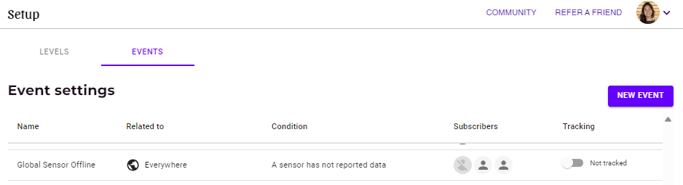
This is what the Event we have set up for you looks like. As you can see in this screenshot, this event is showing as Not tracked. This means it has been turned off. Please make sure you have this turned on instead and that you have users subscribed to the event who will get notified when sensors or gateways go offline. This will also help identify gateway connectivity problems.
How do I subscribe myself/others to the event?
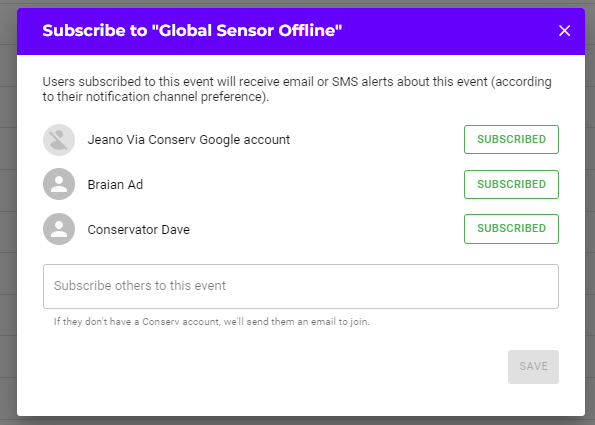
All you need to do is click the area in the Subscribers column for the event row and this pop up will show up. You can then add anyone who needs to be subscribed.
I don't think I have this Global Sensor Offline Event
While we do our best to make sure this setting is already set up and turned on for you automatically, there is always a chance that it is not actually there or that it got accidentally deleted. In that case, you can definitely set it up yourself. Learn more about How to set up alerts and events.
If you know your tracking is on and you are subscribed to the event but are still having issues with getting notifications when any of your devices go offline, please create a support ticket and we will be happy to look into it further!