Activate Cold Sensors
Setting up cold room sensors differs slightly from Smart Collection Sensors (SCSs). This article guides you through the process.
The device is shipped with the batteries installed and in a state of deep-sleep until activated with a magnet. There is no need to open the enclosure to activate the device.
Before You Begin
Locate your Magnet Switch. The Magnet Switch can be difficult to locate. Ensure that the embossed magnet switch aligns with the correct location. There is a chance that the lid was attached upside down, particularly if you changed the batteries. If that is the case, you might be searching for the magnet activation site on the opposite (incorrect) side of the sensor.

The magnet that is included with the device may not be strong enough for activation. You might need to use a rare-earth magnet, or a strong refrigerator magnet usually works well. However, avoid using extremely strong magnets, such as fishing magnets, because they may be too powerful and can cause other issues.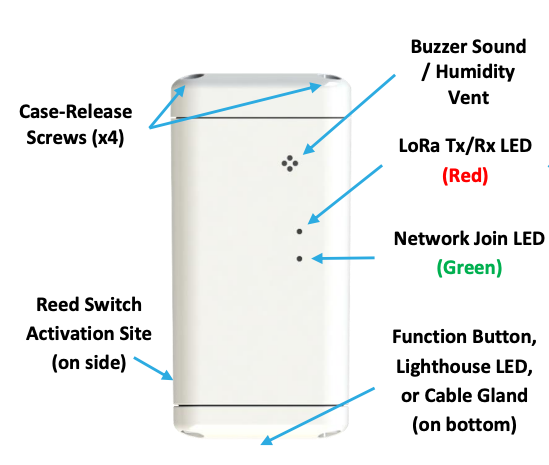
Activate the Device
- Ensure that your gateway is turned on and connected to the network. Your sensor should be as close to the gateway as possible to avoid range issues when connecting for the first time.
- Place the magnet on the Magnetic Activation Site as seen in the image below for more than 3 seconds but less than 10 seconds. You will know that activation was successful when the "Network Join" light LEDs blink.

3. Remove the magnet from the device. The LED blinks until the device joins the gateway network. It may take up to 10 seconds between the time of activation and the beginning of the LED join attempt light pattern.
- If the LEDs blink green rapidly and flash a single red light every 10 seconds, then the device is attempting to join the network.
- If the red LoRa LED blinks once, then the device has successfully sent an uplink message to the gateway.
Important
It can take up to 10 seconds for the red LED to turn on after activation. Cold Sensors can be both turned on and reset using the same magnet action. After activating the device, avoid repeating the action for 5-10 minutes to prevent accidentally putting it back to sleep before it has a chance to start up.
Reset Your Device
If your initial attempts to activate the sensor are unsuccessful, it may be a battery issue. Open the device by removing the four screws, take out the battery, wait a few seconds, then reinsert it in the correct orientation. Try the activation procedure with the magnet again. If resetting the battery does not resolve the issue, open a support ticket and provide the following details:
- Confirm how close you were to a working gateway when you tried activating your cold sensor.
- Confirm the type of magnet that you used.
- Provide the number of times that you attempted to activate the sensor, and how long you waited between attempts.
- If you saw any lights, confirm which colors you saw.
- Confirm whether you performed a hard reset that involved taking the battery out and putting it back in again.
- Provide the serial number for the equipment.
For detailed information on the Tundra Cold Sensor by Tektelic, see their User Guide and Technical Specifications.