Enter Additional Pests
Use Conserv Essentials to add custom pests to your pest list, or log additional pests as unknowns (incidental or pest) with the free version of the software.
If you encounter pests that are not already in the IPM database, you can create additional entries if you are subscribed to Conserv Essentials or if you have our wireless sensors.
In the Pests page, start by going to the Manage List heading. Select Manage List, then click the blue plus button at lower left.
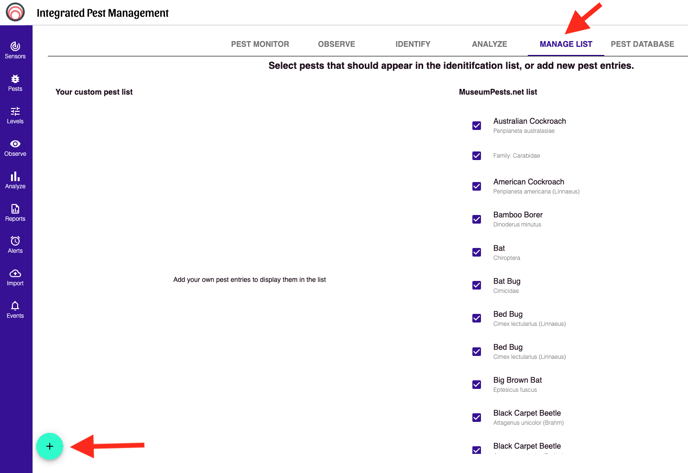
When the "create pest list" box appears, enter your new pest's scientific and/or common name, and add an image if desired. Once you enter the new pest and close the menu, the new pest will appear in your list!
If you do not have Conserv Essentials, you can still log additional pests to keep your overall pest count accurate and track all of your findings. Click on Identify, and when the Select Pest menu appears, enter "Unknown." You can use Unknown Incidental to record outdoor pests that are not a collection threat, and Unknown Pest for insects that you believe are collection pests putting the collection at risk.
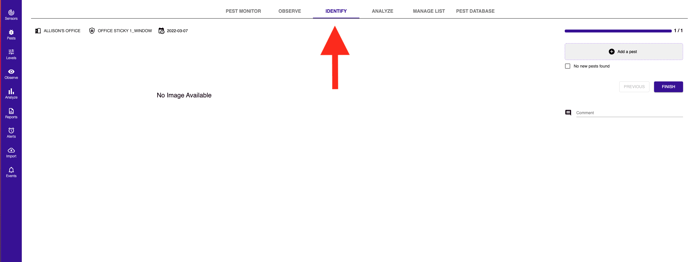
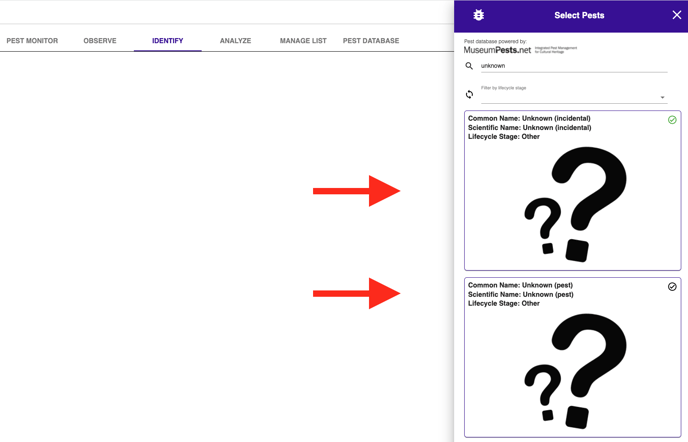
You can record a note of what you're seeing if you ever want to translate these recordings into a database record in the future (if you become a paying customer). The unknown categories will show up in your overall pest counts.