Download IPM Data
Sometimes you might want to do different analyses or want to keep your own records of data.
The simple answer is "yes"! There's a CSV download feature within the analysis portion of the IPM module. Simply, make sure the correct start and end dates are selected and then when you click icon (showed in the image below), it will automatically download a CSV file for you.
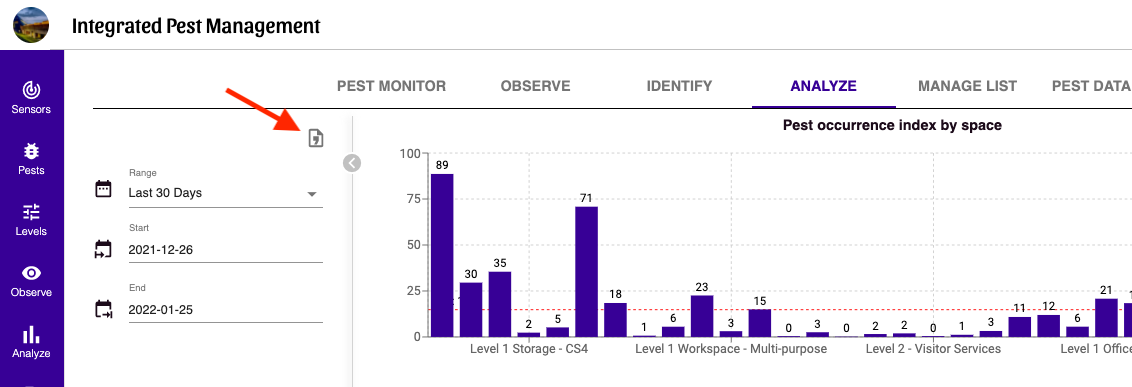
Troubleshooting
If you do not see your recorded pests in the graphs in the Analyze section, reference the article Introduction to IPM.
- Ensure that you check the correct space for the pest monitors.
- If the information still does not appear, ensure that your observations are present in the Observe tab.
- If your monitors are correct and the observations are in the Observe table, ensure that you went through and identified the pests in the monitors using the Identify tab. This can be an easy step to miss.
If your pests are still not displayed or you have other issues that have not been addressed in this article, contact the Support Team for assistance.