By default, Conserv sends an alert every time an out of spec reading comes in. If that's too much, you can dial it down.
Conserv alerts exist to notify you when a sensor reading exceeds a threshold that you have set. If an out of spec condition persists for a while, that can mean a ton of messages! The good news is that you have control over the amount of notifications we send your way. When you are creating or editing an alert, you can select the notification frequency:
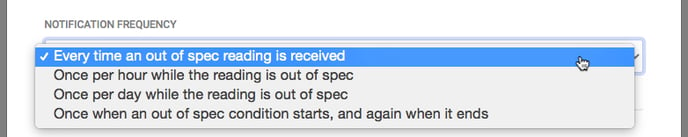
Let's look at the options:
1. Every time an out of spec reading is received. This is the default, and will send you an email and / or text to the contact info on your account each time we get a reading that is outside the parameters you have set
2. Once per hour while the reading is out of spec. We'll send you a notification every hour while the reading is outside the parameters you have set. Note that it may be slightly more than an hour, if we get a reading at 68 minutes past the time we last saw an out of spec reading, that's when the next notification will be sent. We just won't send it any more than once an hour.
3. Once per day while the reading is out of spec. Much like the hourly option, we'll only notify you once at least 24 hours has passed since the last notification.
4. Once when an out of spec condition occurs, and again when it ends. With this option, we'll send you a notification when an out of spec condition begins, and again when it ends. This can cause a lot of notifications if the reading is constantly fluctuating above and below the threshold you have set.
Future versions of Conserv Cloud will add more options for control over when and how you receive notifications of all kinds. If you have a suggestion, drop a suggestion in our product board!
